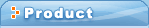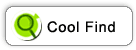|
|
|
|
Your place: Home
> Cool Find >
FAQ
FAQ for Cool Find
- How to search mp3 files in LAN :
First, select Network Neighborhood folder
in folder window. Second, input "*.mp3" in search file
name combo box or select "Audio Files" in file type
group menu. Third, click "Search" button.
- How to view the title and author of mp3 or office files:
Select menu "Tools->Select Visible Column". Check
"Title" and "Author" item and click "OK"
button to confirm it.
- How to search in ZIP files :
Check "Search in ZIP Files" in general option page.
- How to record Macro :
Select menu "Macro->Save Current Search As Macro"
or press hot key : Ctrl + Alt + S.
- How to define new file type group :
Select menu "Tools->File Type Group List" and press
"Add" button.
- How much is it ?
Only US$ 38.95 for full license.
more FAQ...
|
|