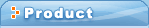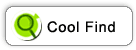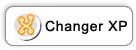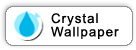Your place: Home
> Crystal Wallpaper
> FAQ
FAQ for Crystal Wallpaper
- How to reduce the CPU time used by Crystal Wallpaper?
- Check if your display driver is the latest one. If not,
please download
the latest driver and install it.
- Select "Custom..." from image size combo box in
configuration window, and set smaller display size.
- If your display mode is 32 bit color depth , please choose
16 bit color depth to make the system running faster. ( Click
right button on desktop, select "Properties" on
context menu, select "Setting" page and then select
"Hi-Color 16bit" mode )
- How to minimize the affection of Crystal Wallpaper made
to your work?
- Use smaller display size
Select custom mode in display position setting and put display
position to a corner of the screen.
- Specify lower opacity value in configuration window
- I selected a high opacity in the configuration window
and found I could not view any program windows. What can I do?
Use the hotkey to decrease opacity ( default is Ctrl + Alt + Page
Down ) or the hotkey to enable / disable ( default is Ctrl + Alt
+ Home ) to show the windows again.
- How much is Crystal Wallpaper?
Crystal Wallpaper costs only $19.95 for the option of email registration.
more FAQ...
|